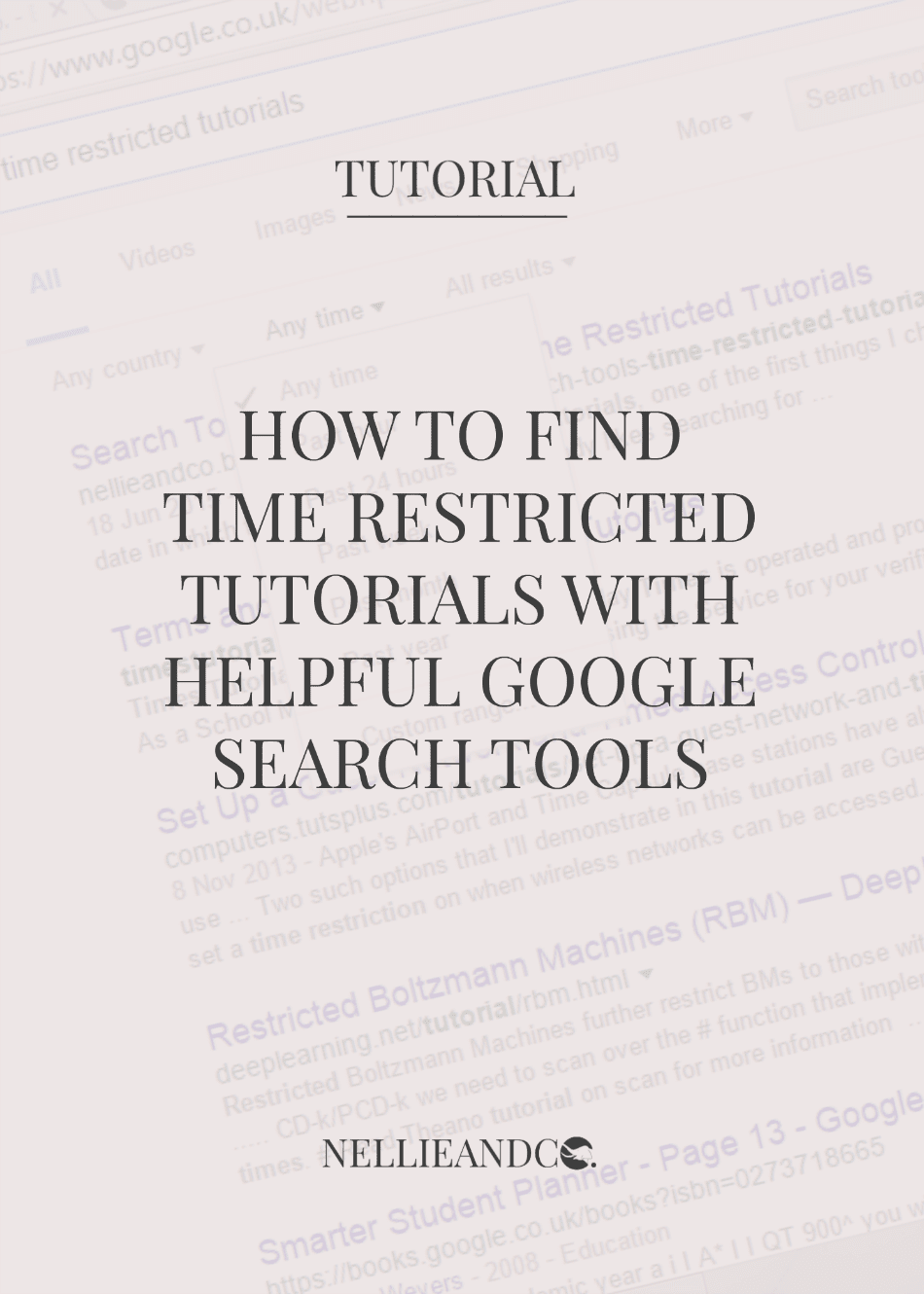
Whenever I'm searching for tutorials online, the first thing I do is check is the date in which the tutorial was posted. There's nothing worse than finding what looks like an AWESOME tutorial, only to find it's from 3 years ago and hasn't been updated, rendering it, and your time, a waste. That post may have quality, top-notch content, and as far as Google and SEO is concerned, it answers your question, but if it's not up-to-date, then it's no good for you. It's one of the big reason you should always revamp your content for new readers - you never know when somebody will stumble across your content.
So, how do you find the most up to date tutorials that will give you the answers you need now rather than years ago? You can do it with the help of Google Search Tools. These tools allow you to specify the type of search you want Google to do. For example, you could specify for Google to search for results in a certain country, or a specific type of image on Google Images, but in our case, you can specify the time or dates you want Google to search within, a criteria you could say, to find you the most up-to-date, reliable source of information or tutorial you can find. Today, I'm showing you how.
No matter how you search Google, Search Tools is always available.
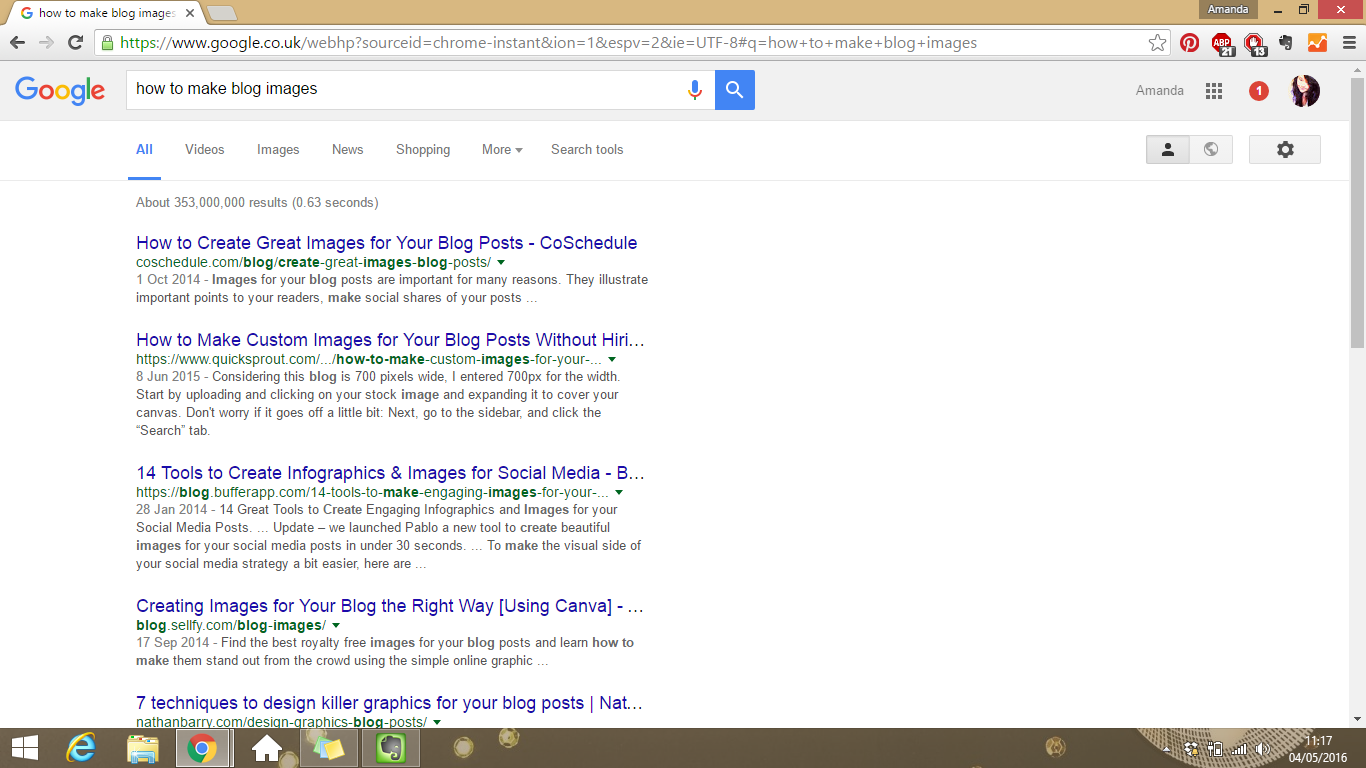
Psst, check out how I make my blog graphics..
For somebody starting out in 2016, a tutorial from a few years ago might not be up their alley, after all, times have changed, as have trends and styles, so something a little more up-to-date is more their thing. We're going to narrow down Google's Search Results to only show tutorials within the last year.
Click on 'Search Tools' and an extension will appear.
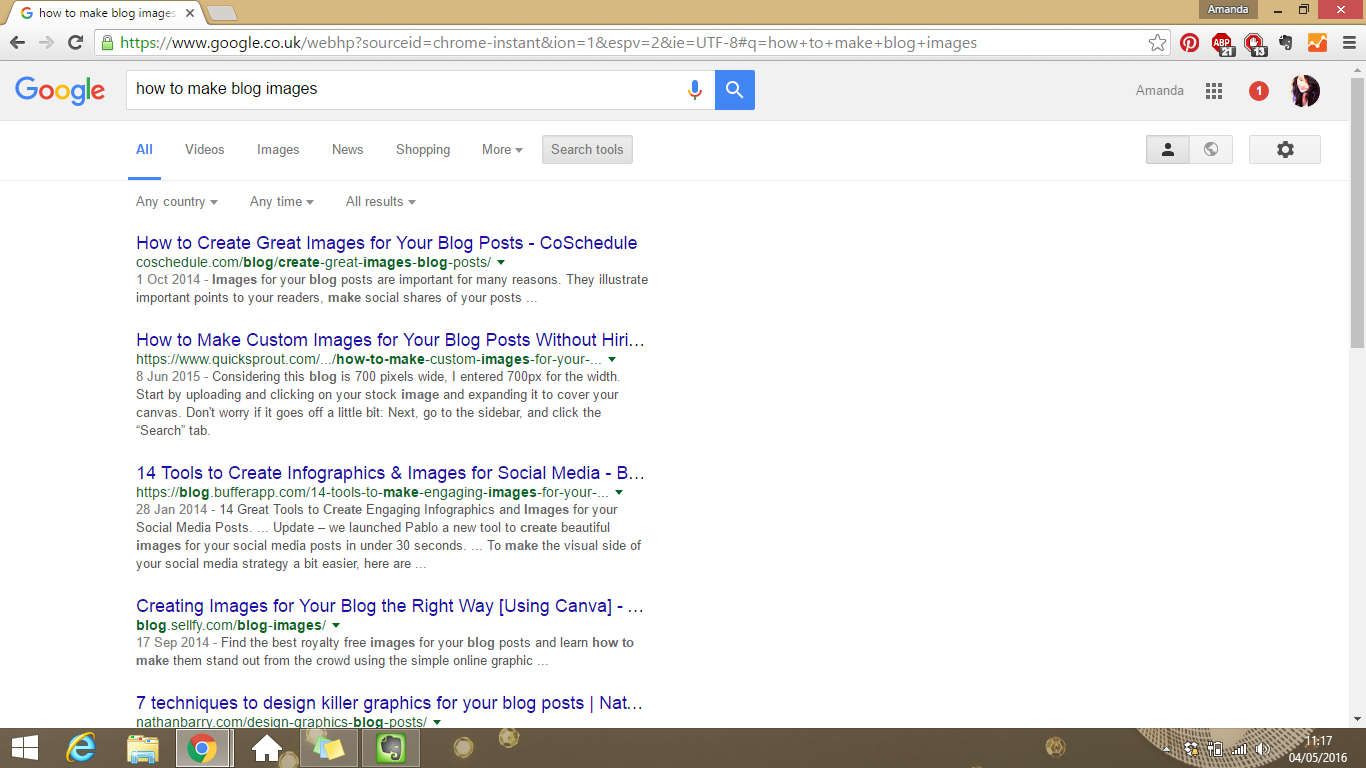
Click on 'Any time'. A drop down menu will appear.
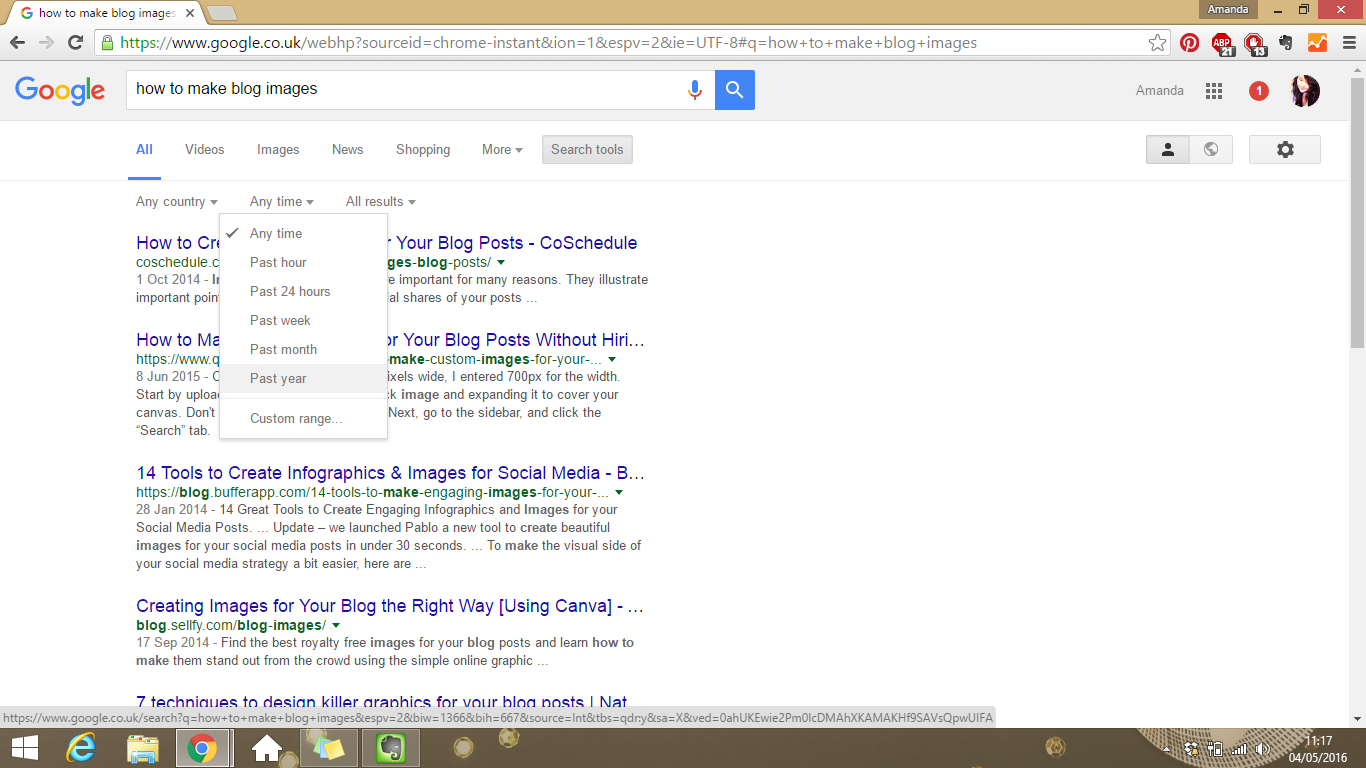
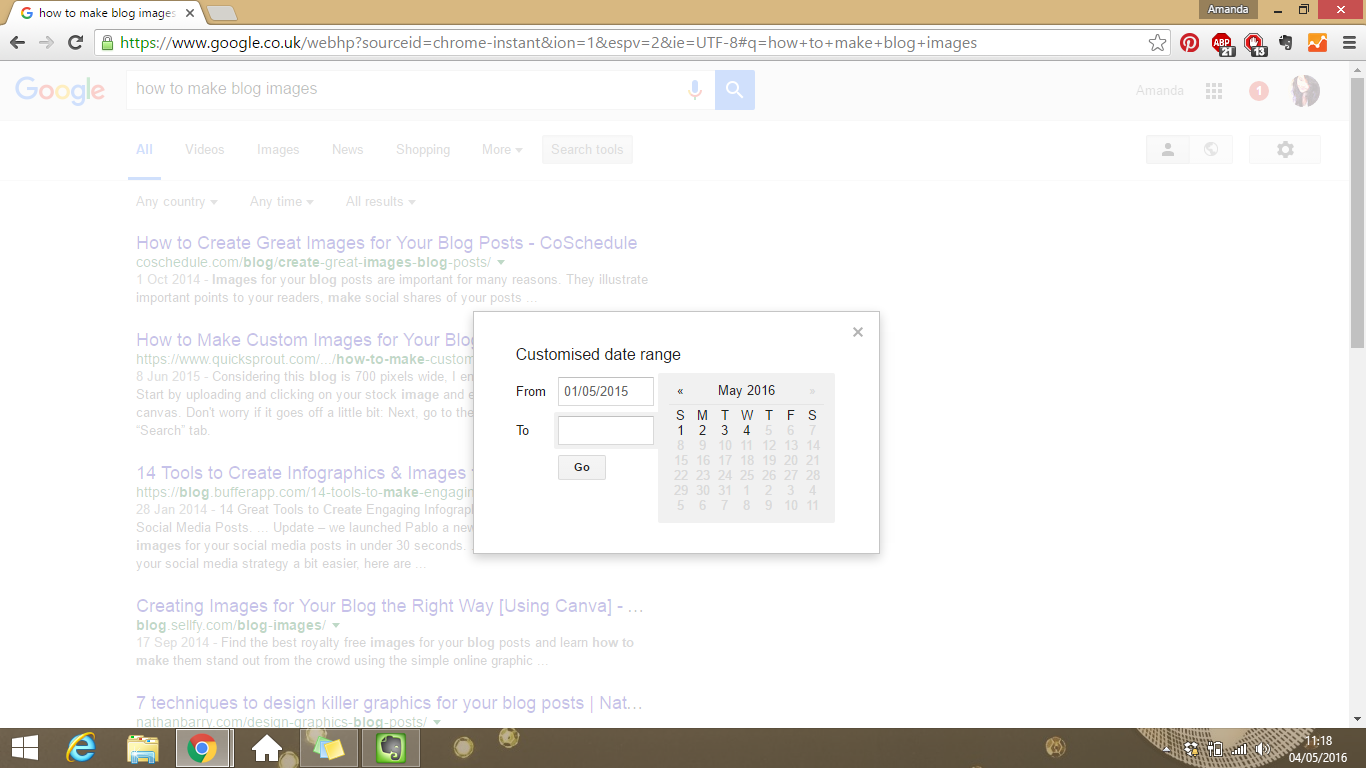
Choose a time period, and your search results will reorder themselves.
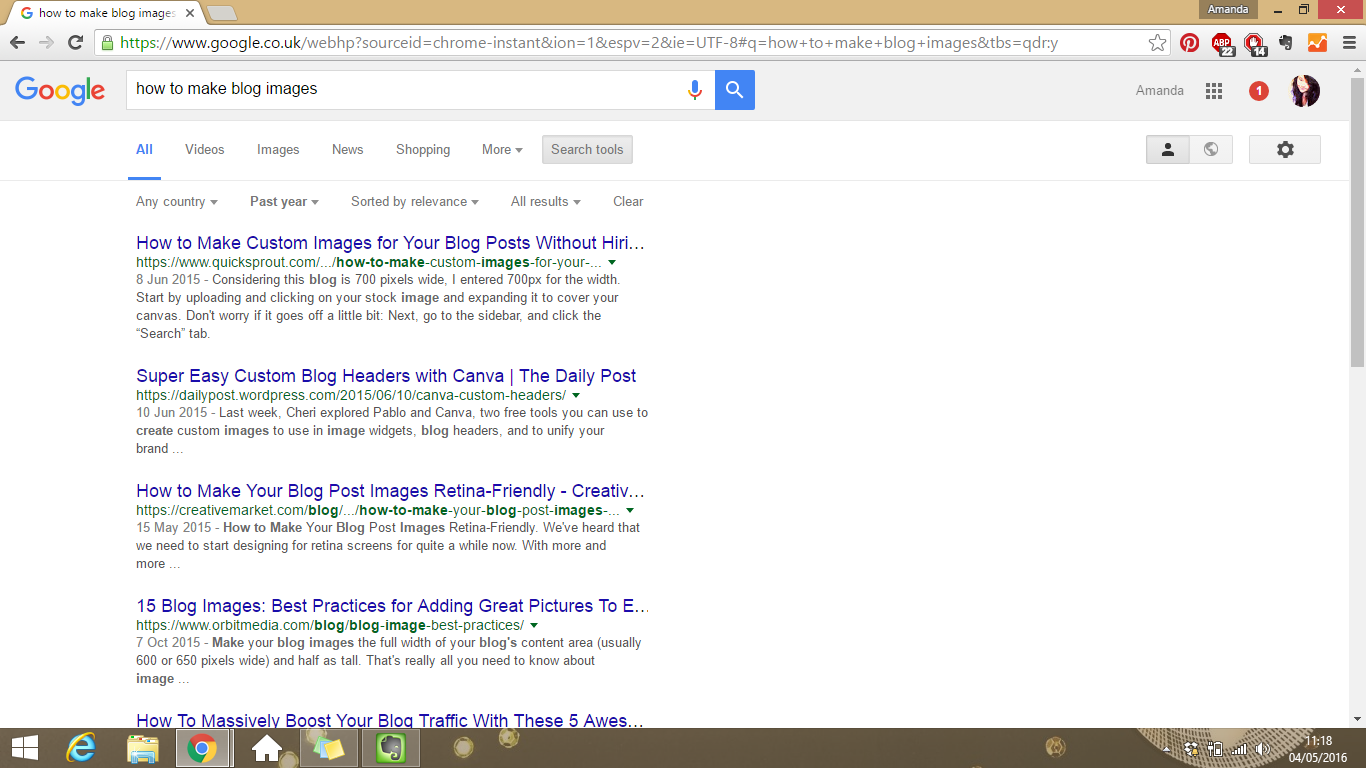
There are over 2 million blog posts written every single day (src) and every writing those posts is using SEO correctly, then that's a lot of content being added to Google. Finding the best and most helpful content to help you solve your problem can be like finding a needle in a haystack, but with Search Tools and the power and knowledge to use it, you can make it so much easier. Google's Search Tool's feature can be used for almost anything, and it's definitely worth taking a look, playing around, and seeing it if can benefit you.

I had no idea you could specify a time range for the search, what a great tip! Thanks!
ReplyDeleteGlad I could help Julie! Search Tools has so many great features, it's well worth a look!
DeleteI never thought about using the search tools to narrow down the results! Thanks for sharing, Amanda! :)
ReplyDeleteI was actually wondering how to do this earlier this week, so thank you for this tutorial!
ReplyDeleteThis will definitely come in useful, I hate finding amazing tutorials to only realize their outdated...
ReplyDeleteIt's SO GOOD RIGHT? I use Google Scholar all the time for uni and all the search refine tools are brilliant. Go Google :)
ReplyDeleteI discovered this a long time ago and it definitely is helpful! I use it pretty much the same reason you do, especially when I forgot the link of an old post I loved and would like to look it up again. Oh! And have you heard of Archive.org? It can take you back to websites from the past, even ones that were already deleted, which is awesome. :D Awesome post, Amanda!
ReplyDelete