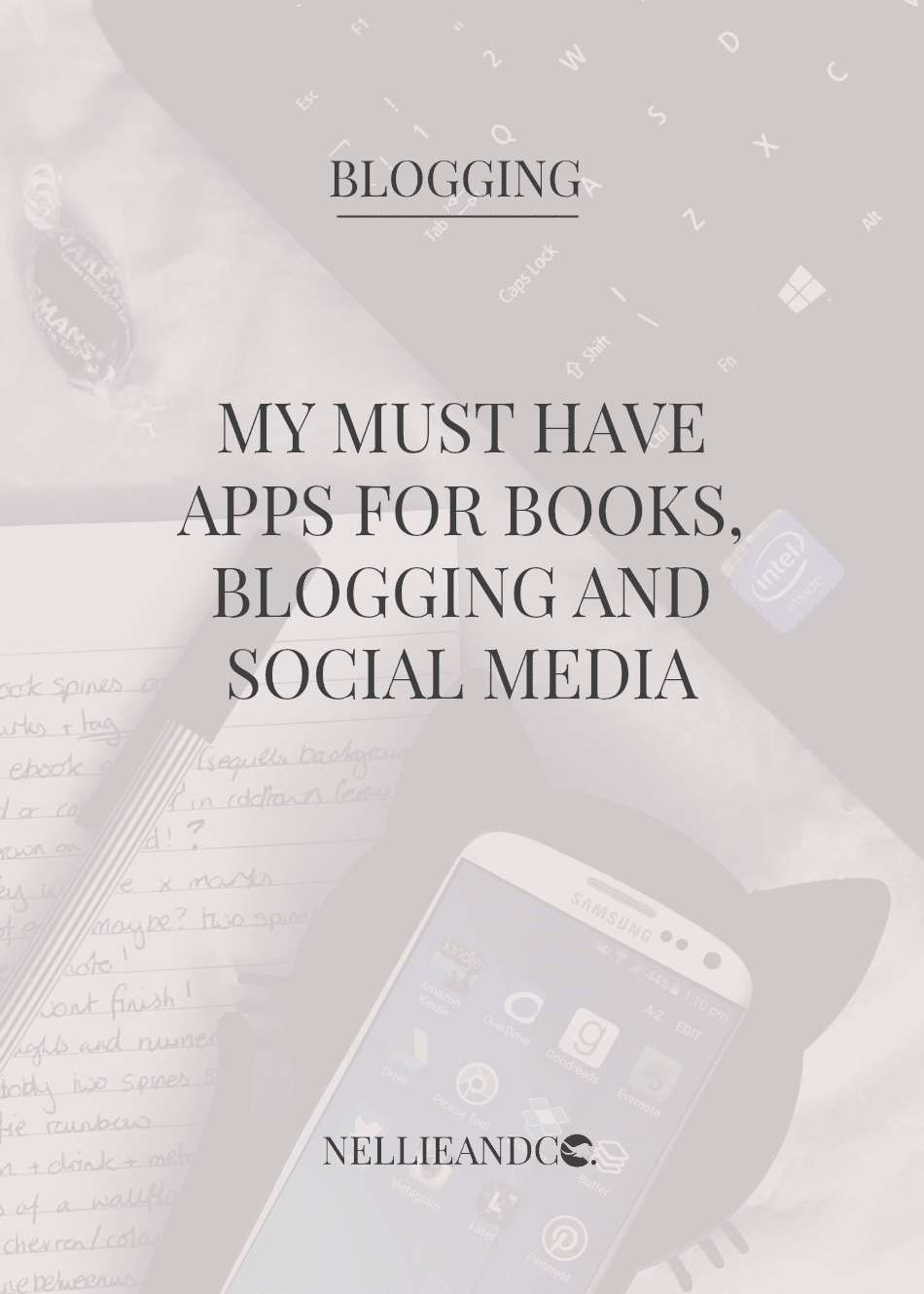
As somebody that spends an awful lot of time dealing with a variety of blogging tasks, you can only begin to imagine just important having my phone handy is, especially when I'm in a pickle, out and about, or just not close to a computer of any kind. Being able to make tweaks to posts, or schedule social media on the go is always something I appreciate, and there are certain apps that I cannot live without on my phone, both book and all-round blogging related, and I wanted to share with you what those are, why I have them, and what makes them so worth having. Oh, and did I mention they're all free? Can I get a woop woop?
Books/Book Blogging
1 | Kindle/Adobe Digital Editions - I don't actually spend an awful lot of time reading on my phone, only merely because phone battery lives these days suck more than anything, but if I'm on a particularly long bus journey alone (which is rare) and I've forgotten some music or a physical book, I will tend to turn to my digital collection for something to get started with or continue. For people who spend A LOT of time away from home and can't take physical books with them, these apps, both on phones and on other pieces of tech like tablets, these apps are a GODSEND.
2 | Overdrive - For those who don't know, Overdrive is a digital library within the actual libraries that a certain area of the country has access to or can share books through. For example, I live in a small county and in that county we have around 8 libraries varying in size, but the overdrive puts all those libraries together into a county, and all the digital books those libraries have are available through that one combined library. It's pretty awesome, and is super helpful for having more book on the go. I can check out books, reserve them, and download them to my phone, audio and digital, and even do so on the desktop too.
3 | Goodreads - I do find myself in bookstores and libraries quite often, and sometimes I'll need to have a quick nosey on Goodreads to check a books details such as if it's part of a series, and if so, what number, or what some of my trusted friends have thought of the book in question. Sometimes I'll use it's scanning feature to add it to my shelves right away, and sometimes I'll do more of the mellifluous things such as friend requests and updating my reading status on books on the go or right before bed rather than logging online. They're not my most used apps by a long shot, but I always appreciate having them there when I need them most.
Blogging
1 | Evernote - I talked quite recently about Evernote and how I manage and organise my blog with it, almost to a point where I don't actually need the Blogger app on my phone, pretty ironic when it's my host. Evernote just works for me, when bookmarking other peoples posts, to setting up some social media scheduling on the go, to taking post ideas, to actually working on some of the posts. I avoided using it for SO long, and I regret it hugely, so I really recommend trying it out and getting it to work for you.
2 | Google Drive - Anyone with a Google account has access to their own Drive where they can keep documents, share things with people, or even make folders downloadable with PDF's and such, much like I do with my Goal Planner and Blog Planner. It's super handy for me to have access to these things incase anything happens with links through my blog, or somebody is looking for a quick link to a Planner or some documents I have. There's nothing more helpful than having access to your things quickly.
3 | Picasa Web Albums - Blogger users have all their media and photos stored in Picasa Web Albums by default once they've been uploaded, and yes, if you don't think you're ever going to need them for anything other than your blog, then you probably don't need this app, but I like to keep if anyway so I have access to any of my blog graphics on the go or without having to get my laptop. Having them handy when I need to download and share is always a good thing.
4 | Dropbox - I'm still learning quite a bit about Dropbox, and it's definitely my newest edition to my apps, but it's good in that it combines Google Drive and Picasa Web Albums so ALL your content and needs are together. I haven't moved everything, but I'm definitely considering moving more documents and blogging related things over, and I'm liking how it works on my phone too.
Social Media
1 | Twitter, Instagram and Pinterest - Quite a large chunk of my visitors and page views come from social media, so it's only logical that I would want access to my most used at all times. Without a doubt Twitter is the most used, followed by Instagram and then Pinterest, however how I use the three differs vastly. Twitter is most definitely an all day thing, checking, replying, socialising, it's all going on there throughout the day. Instagram is much less, maybe 3 times a day, morning, afternoon and evening, while Pinterest is much more sporadic, which isn't always recommended, but works for me, usually once a day at least.
2 | Buffer - I'm actually super ashamed to say I've only had the Buffer app for a few weeks, but WOW, what a change it's made. I've shared my love for Buffer plenty on Nellie, but I never considered having the app for fear it would be clunky and not easy to use, but it's made scheduling so much easier. Since I stick to the free 10 a day, having them all go out and nothing in reserves is something I worry about A LOT. The app takes that away, enabling me to create new tweets or rebuffer old ones if I'm going to busier for longer than expected. It's SO like to the desktop version is works so well.
3 | Later (nee Latergram.me) - I love Later. It's without a doubt changed how I use Instagram, and I shared 7 awesome reasons you should start using Later not too long ago, but having the mobile app is genuinely awesome. I can schedule everything on my laptop, and then post it through my phone at a later date, and it's so good for me. Getting the notification to say 'hey, you have this post ready to publish' is also super helpful since I get really distracted by A LOT of things when I'm in chill mode. You NEED this app.
Contrary to what you might think looking at this collection, I do actually try to not use my phone all too much for blogging related endeavors, and by dedicating time in the day to writing posts and choosing my empty days to get the bulk of the work done, I can usually resists draining my battery. The only app here that I tend to find slowing and battery draining more than the others is Kindle and Adobe, which is why I use those least. However, all of these apps make blogging and all things surrounding it a million times easier, and I don't know how I do what I do without them.

Oh wow, I had no idea Evernote was that useful for you! I tried using it once, but it seemed a bit clunky to me? Of course, this was about four years ago...things have changed since then! I'll have to try it again, because I know the Blogger app usually crashes on me :( Thanks so much for the list, Amanda <3
ReplyDeleteHa-ha this post has reminded me that I really should start using buffer again as I've been a bit of a slacker lately.
ReplyDeleteI've recently started to use Hootsuite in order to schedule my twitter and instagram posts and I'm really liking it. Later is a pretty cool instagram app but Hootsuite seems to work better for me for the more shallow reason (ish) that the # button is at the forefront when you're creating your caption with Hootsuite. Also the steps for opening Instagram is slightly simpler for Hootsuite too.
ReplyDeleteAlso Nellie - what do you think about harnessing facebook as somewhere to promote your blog content?
Great post Amanda! I'm kind of awful with using my phone but I actually have most of these! It either means than I'm not as bad as I thought.... or that all I do is blog related lol
ReplyDeleteI don't use ANY apps because I don't have a phone. *cries* I have an iPod touch, but it's 4th gen and keeps reminding me it will COMBUST AND RAIN EVIL UPON MY FACE if I try to add any apps to it. (Aka it's outdated XD) But that's mostly okay because I do so love my laptop that I don't need to use apps much aside from it. Althoooough I use my kindle app a lot! And overdrive! I LOVE OVERDRIVE. Lifesaver.
ReplyDeleteI loveeee Buffer. I do pay $10/week for it, but it's worth it because it's so easy. Whenever I'm reading I just add any tweets I think of to my queue and they get posted at optimum times. And the re-buffering is fantastic because then I can bring old posts back up on my feed in case anyone missed it. My only qualm is that I can't re-buffer until the first buffered tweet goes out. Maybe once I'm more used to Instagram I can start using Later. Great list!
ReplyDeleteI'm the most disorganised blogger in the universe so the only ones I use here are the social media ones...Goodreads, Twitter, Instagram. And I'm terrible at Goodreads oops. But I so admire you for all your organisational wisdoms.
ReplyDeleteI don't use any of them except the social media ones xD And I don't even have Instagram because I'm too lazy to do take pretty book photographs >< I used to be a big fan of Evernote and I completely agree that it's an amaaazing app. Though I stopped a long time ago when I started to realize that scheduling just added more stress to me :/ Great post, Nellie!!
ReplyDeleteI mostly use social media apps for blogging (Instagram, Twitter, and Facebook). Sometimes I use Bloglovin' but it's mostly nice to have have handy when I need it even though I don't use it every day. The Goodreads app is a must. I probably use Goodreads mostly on my phone these days. I've also been using the Photoshop and the Layout apps in conjunction with Instagram. Most of my blogging apps are there to help me keep up with the social media part of blogging. When it comes to planning blog posts and stuff, I usually write stuff on a piece of paper, post it, whatever I have at hand.
ReplyDeleteGreat post!
يجب أن يكون هذا أحد أكثر محتويات الويب ذكاءً التي صادفتها في الآونة الأخيرة. يتشابه الأسلوب والتسليم مع NCLEX CERTIFICATE FOR SALE ONLINE التي تغير حياة الناس في الوقت الحالي. سأضع إشارة مرجعية على هذا الرابط حتى أتمكن دائمًا من العودة لمزيد من المحتوى الإعلامي. تحياتي لكم جميعا وسنة جديدة سعيدة
ReplyDeleteI find organization apps like this very helpful.
ReplyDelete