
I've mentioned quite a few times in passing that Latergram.me is one of my new favourite tools. If I had a blog belt strapped around my waist, Latergram.me would be right there alongside Buffer, Picmonkey and Google Analytics. Since I added this, quite frankly, awesome resource to my toolbox in January, I've gained over 200+ Instagram followers, increased my engagement and interaction rates by 30%, and smashed my '100 likes' goal over and over again.
Latergram.me has complete changed how and why I use Instagram. I've since created a plan of action for the social media to cover me the next few months, and I have a firm idea of what I want from Instagram, and how it'll help me achieve my goals later in the year. Instagram has gone from being a fun and exciting social media to a solid part of my blogging future, and Latergram.me is the reason for that.
I didn't want you to miss out on this absolutely fabulous tool, and I know from experience that trying out and signing up to new resources you know very little about isn't really high on your to-do list, so to help you out, I thought I'd share 7 of my favourite Latergram.me features and how they make scheduling my posts a piece of toffee cheesecake.

1 | You can bulk upload your content MONTHS in advance
When it comes to real life, I'm quite a messy person, but ask me about my social media and blogging plans and I can give you a detailed account of absolutely everything. In an ideal world, I'd be planned years in advance, but I'm pretty happy to settle for months, and Latergram.me works with me perfectly on this.
You can bulk upload as many photos as you want, which are automatically saved to your own Media Library on your account, which ultimately saves you time in the long run that you'd spend looking for the photo in your files. As all your photos are saved in your own library the chronological order that you uploaded them, finding the right photo for the right occasion is simply so much easier.
2 | You can label and organise your uploaded content

One of the best features about the Media Library is that you can add labels to them, making searching for a specific photo even better. For example, if you had been on holiday and bulk uploaded a lot of holiday snaps for you to space out through your schedule, you could label them all with 'holidays snaps'. Then, when you need some of those snaps, you can search 'holiday snaps' and find all your holiday photos all in one place, still in chronological order, but separated from your other uploads.
3 | Your photos don't 'count' until you schedule them
This one of Latergram.me's newest updates and it's certainly been a god send for those times when I thought I'd uploaded the right photo and , whoops, it turned out not to be, or I changed my mind and wanted to use another photo instead. The update means that you could, in theory, uploaded over 200+ photos in a single day, yet none of them will take away any of your 30 free scheduled posts you get per month until you set them to schedule.
4 | You can type out captions on your desktop
Ugh, if there's one thing I absolutely hated about manually uploading photos to Instagram and sharing them, it was thinking up a caption off the top of my head that not only shared some sort of story and related to the content, but that was worth of my time to type, and my followers time to read. With Latergram.me, it's a million times better.

Scheduling my Instagram content through Latergram.me allows me to type out my captions on any desktop computer, which means no more pressing the wrong buttons all the time, or accidentally deleting it all because you wanted to fix a typo. Now you simply say what you want to say and it's ready for you when you can to share it through your mobile app. Not to mention your caption instantly gets saved to your phones clipboard as soon as you go to post it to Instagram, which makes it as easy as pasting it into your description, and you're laughing. You can even throw in some emojis in advance too.
5 | Your hashtags get counted for you as you type
One of the best tips I received when it came to hashtags was to make the most of the 30 Instagram allows you to have. I can safely say it's without a doubt accounted for a large amount of my increased engagement, but counting them for yourself is just another headache you really don't need. Lategram.me takes that headache away and counts them up as you type up your caption.
I like to include my hashtags in my caption when I prepare and schedule my content on my desktop, and the cut it away from the caption after I've pasted it in the Instagram mobile app, opting to post them in a comment instead. By including them in the original caption, I can priorities specific hashtags against another and see for myself just how many I'm using in specific posts.
6 | You can preview your Instagram feed

I'm pretty much obsessed with making sure my Instagram feed looks good. I don't think themes or the idea of 'curating a feed', but I do like for my content and posts to look like they belong to one another, and evoke a variety of emotions in my followers when they check it out. The ability to preview what my scheduled posts will look like, in chronological order, from most recent first really helps me decide when best to post specific content, and how to create short but fun moments in my feed.
7 | You can view your post by week or month
There's no better feeling than being able to see all your hard work and preparation set out in front of you, and Latergram.me really likes to make me feel good. The weekly view allows you see your posts scheduled by the hour, which is really good for people who post multiple times a day, but for user who might post every other or daily, the monthly view is much more helpful. It provides easy access to your scheduled content, and looks just the same as an editorial calender or blogging calender would. It's definitely on the most aesthetically pleasing features of Latergram.me

Other Latergram.me features that might be of interest:
- You can upload photos from Dropbox and Google Drive
- You can use Drag and Drop features to schedule posts quicker
- You can Search and Repost any image on Instagram quickly and easily
- You can crop your photos in Latergram.me instead of uploading new ones
- You can manage multiple accounts and share your uploads between them all
- You can manage the same account with other people, curating your uploads together
- You can earn extra scheduled posts per month by sharing Latergram.me with others
Not a day goes by when I don't use Latergram.me, whether it to be to tweak my scheduled content, or to create new content with new and beautiful photography, and I don't know how I would have achieved what I have with Instagram without it. Working in tadem with Squarelovin', and some simple social steps, my Instagram is now a really exciting way to drive traffic to my blog, and I can't wait to continue using Latergram.me along the way.
Will you be checking out and using Latergram.me?




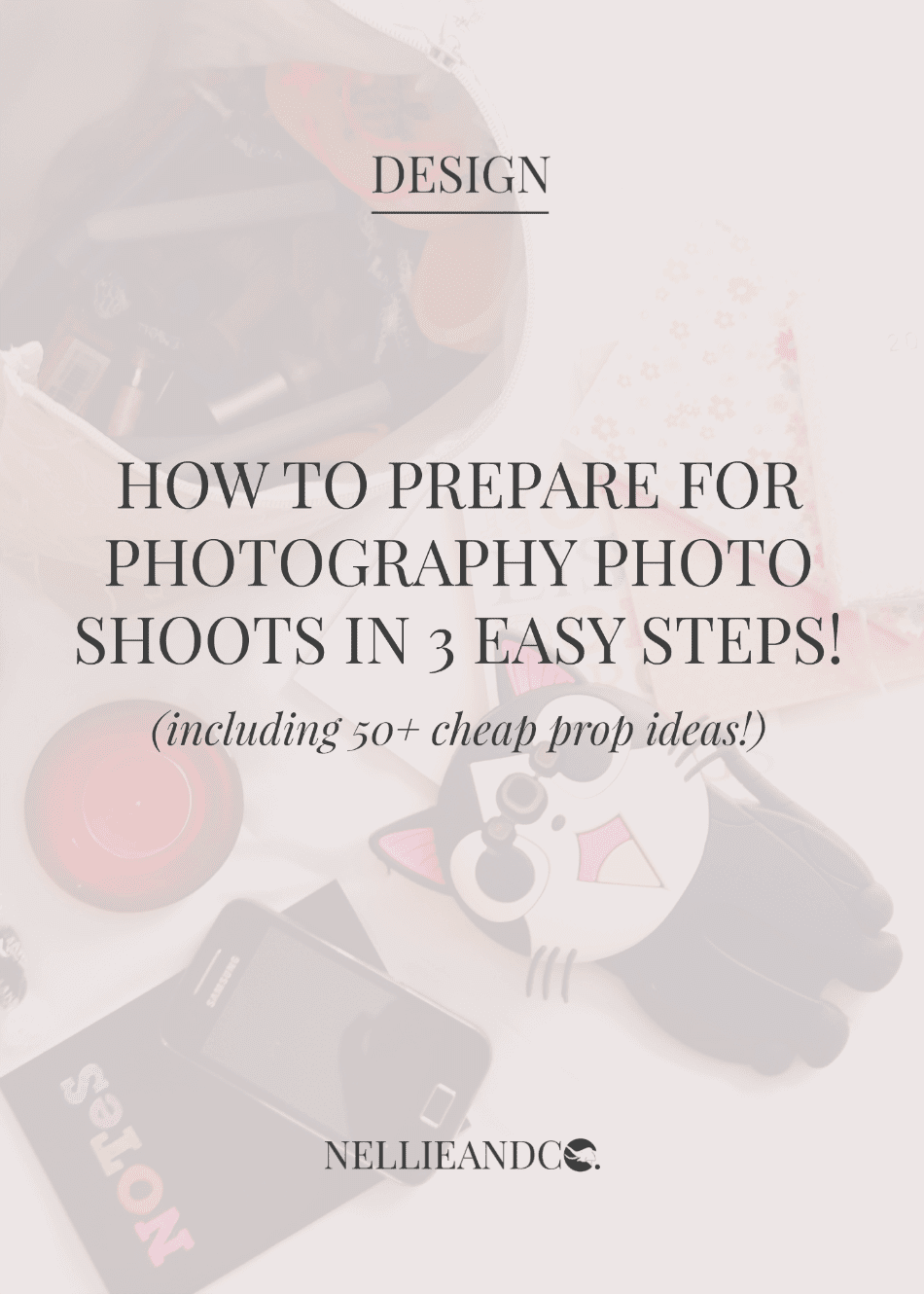

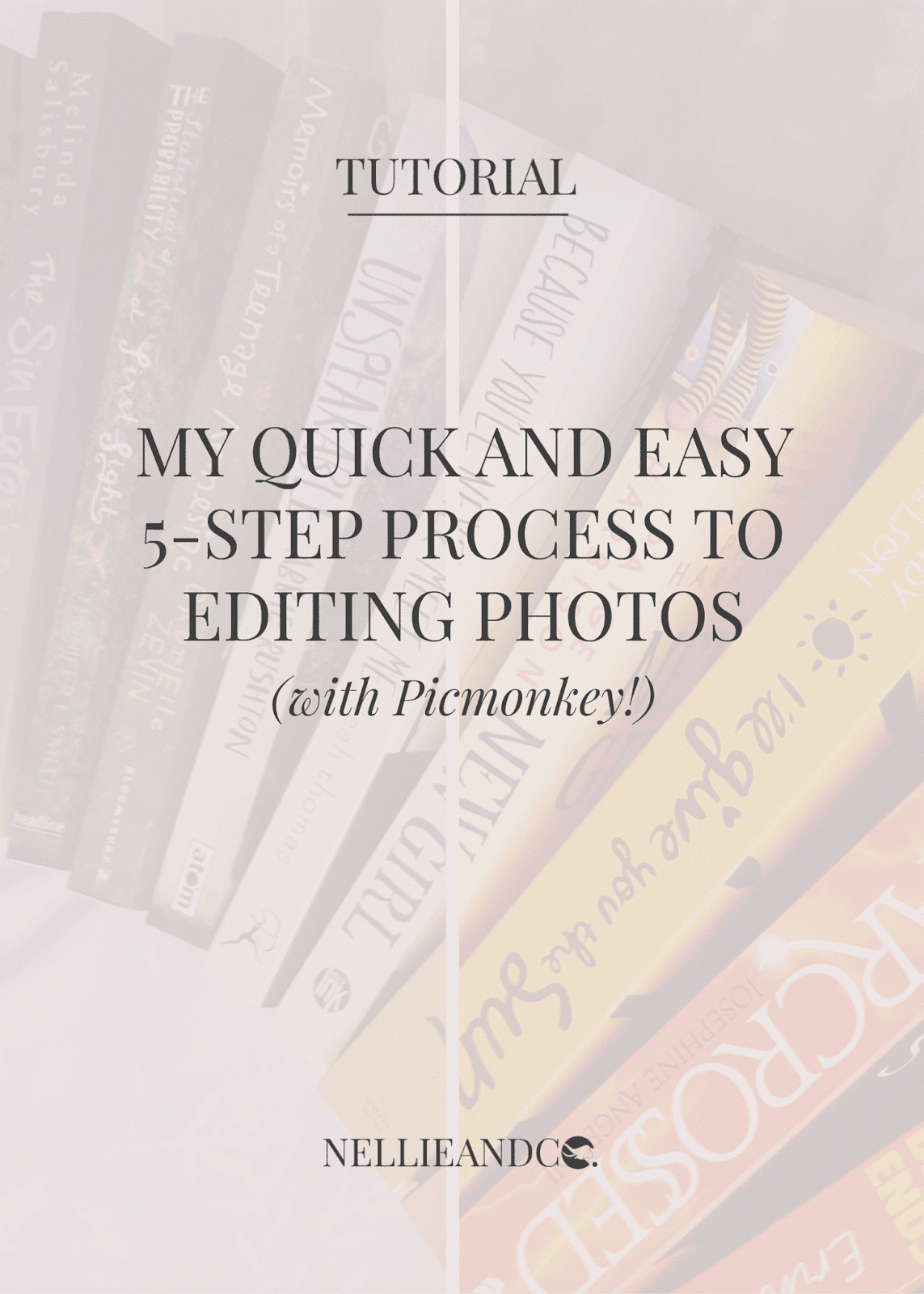
I have googled this type of thing and NEVER found anything that worked so I gave up and now I fail at bookstagram so hard. This is EVERYTHING I need. Especially because I like to do pictures all at once since it makes a huge mess of my bookshelves. You have saved my sanity, this is so incredibly helpful! A billion thank yous!
ReplyDeleteHi! I want to share my experience with you. I have a wedding agency and I was looking for long time for the posting instagram service. I tried a lot, free and not free services. Unfortunately this one is not the most comfortable. There are some disadvantages what i found. And I can recommend push.photo
DeleteYou can compare and choose the best one for you.
Nellie And Co.: 7 Reasons You Need To Use Later.Com (Nee Latergram.Me!) >>>>> Download Now
Delete>>>>> Download Full
Nellie And Co.: 7 Reasons You Need To Use Later.Com (Nee Latergram.Me!) >>>>> Download LINK
>>>>> Download Now
Nellie And Co.: 7 Reasons You Need To Use Later.Com (Nee Latergram.Me!) >>>>> Download Full
>>>>> Download LINK Mj
I started using it a week ago or so, because I read about it in one of your previous posts. It's literally the best thing ever. I'm using it to schedule all the #novelnellieapril16 photos in advance - much easier than trying to remember to post something every day for a month. I haven't figured out all of the features yet but when I have a few minutes to spare I'll be experimenting a little more with it. Thanks for recommending this app though - it's literally saving my life right now.
ReplyDeleteUgh, yes! This makes life SO much easier. I like the idea of Instagram, but I also want to be able to schedule certain photos, like if I have a scheduled review and want to post a corresponding photo. Doing it manually, though achievable, takes more brain power than I sometimes have. You are amazing for posting this :)
ReplyDeleteThis is awesome! I would upload the pics from my phone and edit on the computer LOL Best thing EVER
ReplyDeleteOmgggg, WAIT. Can you use it on your computer!??! Because I thought it was an app and so I hadn't even checked it out bUT IF IT'S ON THE COMPUTER I WANT IT IMMEDIATELY. Scheduling is my favourite thing. XD I get really flustered when I don't get things up on time so this would be a life saver. *dashes off to sign up*
ReplyDeleteThis sounds awesome!! Although I'm absolutely useless at scheduling haha. I mean, I take most of my photos over a few hours in one day (since I'm never home!) but I usually just post them whenever I feel like it. Or whenever I'm bored on the train. But this sounds AMAZING.
ReplyDeleteThis is a LIFE SAVER!!! OH MY!!!I LOVE IT. It is so useful. I didn't download it before because I didn't think it would be very good. But I took the plunge today and I adore it. I have a week of posts scheduled already and that's after just an hour. LOVE IT!!!
ReplyDeleteFantastic FANTASTIC! I'm only just getting more regular with IG posting. This is going to be a life saver. Clever girl you.
ReplyDeleteEEK! Thank you so much for sharing this post, Amanda! Lategram.me sounds amazing - off to check it out! :)
ReplyDeleteThanks for sharing! I've just downloaded an app called 'Later' which I think is the new version of Lategram and I'm really looking forward to using it x
ReplyDeleteI am going to be focusing on Instagram more now and I think this is perfect! Definitely going to try!
ReplyDeleteI noticed you didn’t mention a new instagram marketing tools suite named Insta Crusher. What do you think about this tool ? By chance, I was reading this article http://reviewjv.com/insta-crusher-review/ and it seems like it is very affordable. Do you think it’s worth it ?
ReplyDeleteThis blog contain useful information which is really useful to the users..As well as useful for me..
ReplyDeleteUse Zen-promo it way better. And cheaper https://zen-promotion.com/
ReplyDeletetop analytics companies
ReplyDeleteGranular data
top analytics companies
Analytics Platform
Analytics for FMCG
Analytics for financial products